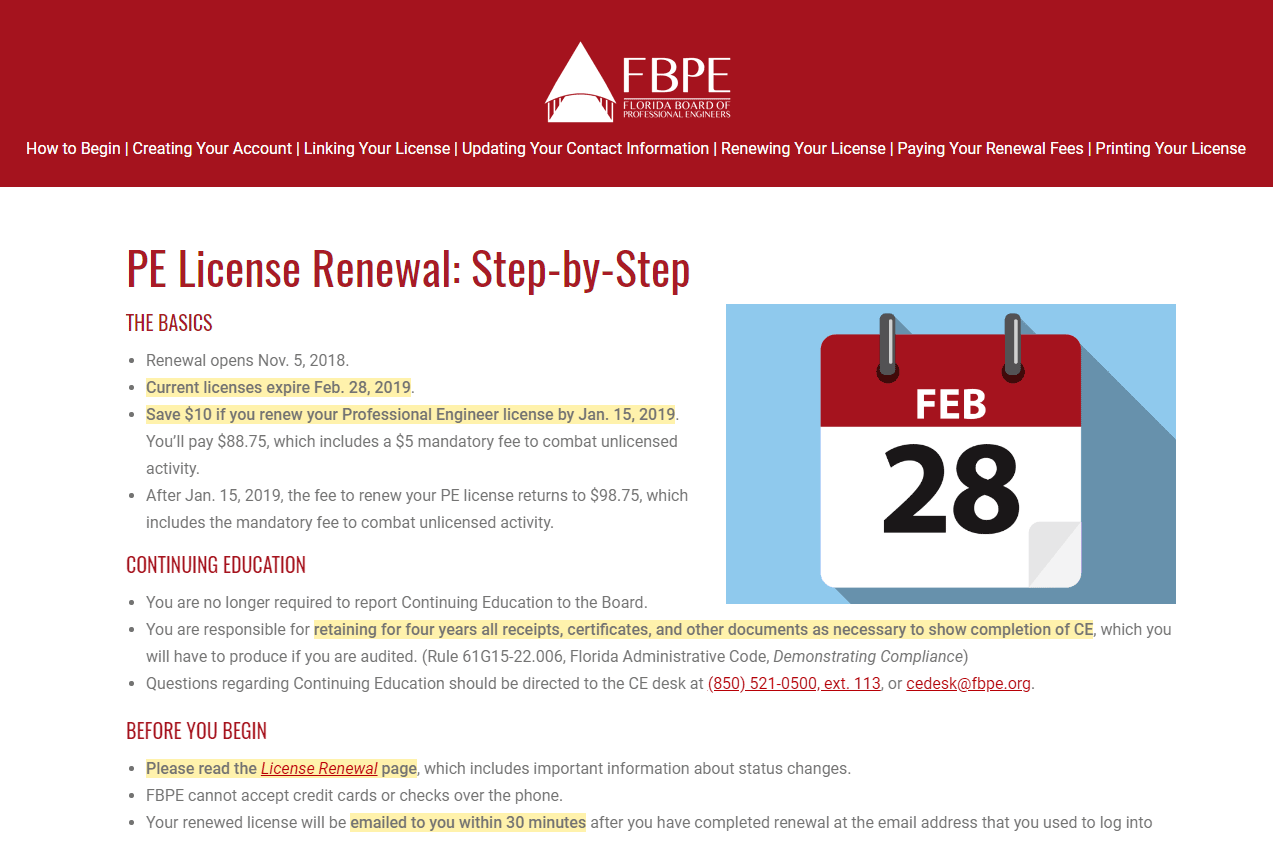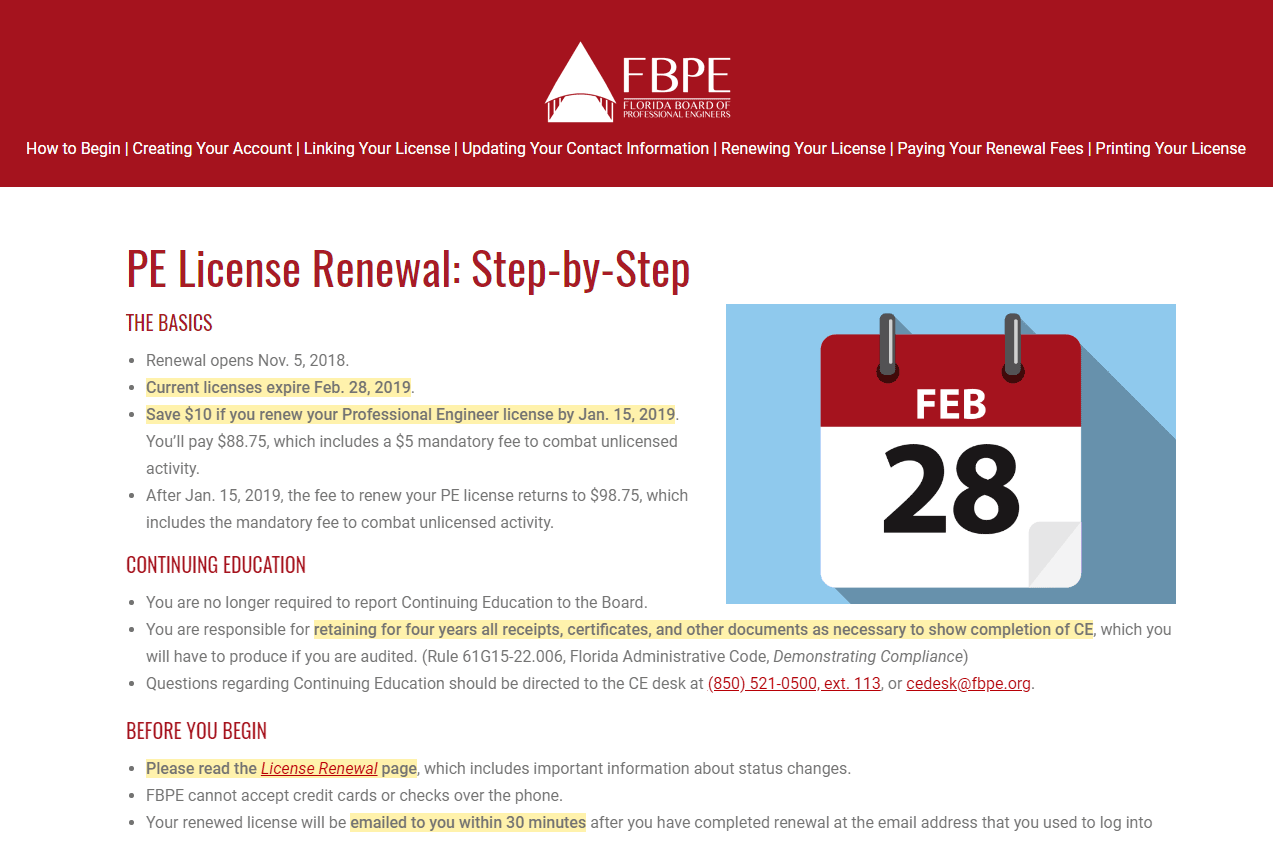License Renewal
Renewal for all Professional Engineers licensed in Florida will open on Nov. 5, 2024, and close Feb. 28, 2025.
- Continuing-education hours for the upcoming renewal period must be completed and reported by midnight Feb. 28, 2025 . See our step-by-step instructions on how to report your continuing education.
- The renewal deadline is midnight Feb. 28, 2025. Current, active licenses that are not renewed become delinquent on March 1, 2025, and delinquent licenses become null and void.
If you did not renew your Florida PE license by Feb. 28, 2023, then your license is delinquent. The cost of renewing a delinquent license is $123.75 , which includes the renewal fee of $98.75 (including a mandatory $5 unlicensed activity fee), and a delinquent fee of $25. You must also pay any outstanding fees from the previous renewal period.
If your license was delinquent and you did not renew it during this biennium, your license status became null and void on March 1, 2023, and you will need to apply to have it reinstated and pay a $155 fee.
- If you have a DBPR account that was set up during a previous renewal, you do not need to set up another account. Go to myfloridalicense.com and log into your existing account.
Attention: New Licensees After March 2023
If you received your first Florida PE license between March 1, 2023, and Feb. 28, 2025, and are renewing your license for the first time, you are only required to:
- Complete a Board-approved laws and rules course;
- Complete an ethics course; and
- Pay the renewal fee.
You do not have to complete the other 16 hours of continuing education for this renewal cycle. Please see Rule 61G15-22.009, Florida Administration Code, Exemptions From Continuing Education Requirements.
However, you also must complete an Advanced Building Code course prior to participating in the design of engineering works or systems in connection with buildings, structures, or facilities and systems covered by the Florida Building Code.
Effective with the 2025-27 biennium, you will be responsible for completing your continuing education hours and paying the renewal fee to renew your license by Feb. 28. 2027.
If you have any questions about renewing your license, please call us at (850) 521-0500 and select “Renewal” to speak to a representative, or email renewal@fbpe.org.
Please Read Important Information Below Before You Get Started
General Renewal Information & Helpful Hints
- Continuing Education Requirements: All licensed PEs in Florida must to complete 18 hours of continuing education to renew their licenses. Rule 61G15-22.001, F.A.C., requires 18 hours of continuing education to include one hour of Florida laws and rules from a Board-approved provider, one hour of professional ethics, and four hours of area of practice. The remaining 12 hours may be related to any topic pertinent to the practice of engineering. Read the Continuing Education Requirements page to understand your responsibilities regarding CE and CE record keeping.
- Printing Licenses: All Florida PE licenses are available only as a printable PDF sent to your email address. PE licenses can no longer be printed and mailed. Go to myfloridalicense.com and log into your account. The licenses linked to your account will appear on the right side of the Main Menu page. Select the license that you would like to print, then under Functions on the License Menu page, select “Print License Certificate” and follow the prompts. A PDF of the license will be sent within 30 minutes to the email address associated with your account (the one you used to log into your account). Use the PDF to print your license. For step-by-step instructions, see How Do I Print My License?
- Replacement Wall Certificates: With PE licenses being issued as a PDF, only duplicate wall certificates will be available for order from FBPE. See the Other Forms page under Licensure.
- Attestation Statements: Each licensee will be required to attest to the accuracy of your licensure information, completion of CE for the renewal period, and reporting of any disciplinary action that may have been taken against your license in another jurisdiction. Your license will not renew if you do not respond to these statements.
- Receipts: You should receive an automatic email from the DBPR licensing system confirming that your renewal application has been received. This email will contain an Online Payment Summary in the form of a PDF attachment. This serves as a receipt.
License Issues & Status Changes
- Delinquent/Active Licensees: If your license has a current status of delinquent/active and you wish to renew your license, you must complete the 18 hours of continuing education from the previous renewal cycle, plus the 18 hours of CE for the current renewal cycle. Each 18 hours includes one hour of Florida laws and rules by a Board-approved provider, one hour of professional ethics, four hours related to your area of practice, and 12 hours related to any topic pertinent to the practice of engineering. Also, if you did not pay to renew your license during the past renewal cycle, then the total amount due is $222.50, which includes the $98.75 fee for the previous cycle, a delinquent fee of $25, and the $98.75 fee for the current renewal cycle. Or, if you paid your renewal fee during the previous cycle, but have a delinquent/active license, then the total amount due is $123.75, which includes the $98.75 renewal fee for the current cycle, and a delinquent fee of $25. If your license was delinquent and you did not renew by Feb. 28, 2021, your license became null and void.
- Null & Void Licensees: If your license was delinquent and you did not renew during the past renewal period, your license status became null and void on March 1, 2021. A license status of null and void means your license is no longer valid. You must apply to have it reinstated and pay a $155 fee. The reinstatement application and other information is available on the Change of Status & Other FBPE Applications page in the Licensure section of our website.
- Current Inactive Licensees: If your license is currently in inactive status, and you want to become active, you may renew your license online. Complete the renewal process by going to myfloridalicense.com, and selecting “Renew Your License” or “Licensee Login.” After you have renewed and paid your $93.75 fee, contact the Board office at (850) 521-0500, ext. 113, to obtain further instructions on how to change your license status back to active. Note: You may be required to demonstrate that you have completed the 18 hours of continuing education requirement if your license has been inactive for more than a year.
- Active to Inactive License Status Change: In order to place your license in an inactive status during the current renewal period, you must pay the renewal fee of $93.75. You will not be required to take any continuing education hours. You will then need to request that your license be placed in inactive status by submitting the Application for Change of Status Form – Active to Inactive application to change your license status. Go to the Other Forms page under the Licensure section of our website and download the application. Be sure you have read and understand the requirements of Rule 61G15-22.001, F.A.C., regarding activating your license before your request an inactive status. Should you decide to activate your license, you will be required to submit the Application for Change of Status Form — Inactive to Active with all required documents, pay any additional licensure fees necessary to equal those imposed on an active status licensee, pay any applicable reactivation fees as set by the Board and meet all continuing education requirements as defined in Rule 61G15-22.001, F.A.C.
- Retired Status Change: As a Florida licensed professional engineer if you are no longer actively practicing engineering, you can apply to retire your license. Retiring your license means that you are willing to relinquish your license, not renew, and that you will refrain from practicing engineering and using your seal. To retire your license, you must complete the Application for Retired Status and submit it to FBPE for Board approval. All applications for Retired Status must be approved by the Board. This requires that your name be placed on the Retired Status List on the Board agenda at each Board meeting. The Board meets in February, April, June, August, October, and December. Applications must be submitted at least 30 days prior to the Board meeting. The Board meeting dates can be found on the Calendar under Meetings and Agenda section of this website. During the renewal process, if you submit your Retired Status Application after Jan. 15, your license will show delinquent until the application is approved at the next Board meeting. Once you have been approved and your license is officially in a retired status, your licensure record will be updated to reflect “PE, Retired.” Retired licensees can refer to themselves as “Professional Engineer, Retired” or “PE, Retired,” but cannot engage in any engineering practice. Should you decide to return to active practice, you will need to complete and submit a new application for licensure under the Florida licensing requirements in effect at the time you apply. Your previously held PE number cannot be reinstated once retired. If your new application for licensure is approved, a new PE license number will be issued. If you are unsure about retiring your license, you may consider requesting to have your license made inactive. If you have questions related to either of these processes, please contact the Board office at (850) 521-0500, ext. 114.
Continuing Education Common Questions
- Are all credits that involve training and seminars required to be provided by Florida Board-approved providers? Only one hour of Florida laws and rules must be from a Board-approved provider. The remaining 17 hours of continuing education may be earned by attending or presenting seminars, in-house or non-classroom courses, workshops, or professional or technical presentations made at meetings, webinars, conventions, or conferences, including those presented by vendors with specific knowledge related to the licensee’s area of practice. Pursuant to Rule 61G15-22.002, F.A.C., only Board-approved providers may offer courses and credit for Florida laws and rules. If you take a course from a provider who meets the requirements below, your course will qualify for credit. To qualify as a Board-approved provider, a provider applicant must:
- Submit an application to FBPE for approval to provide CE courses; or
- Be registered as a continuing-education provider with the Registered Continuing Education Program (RCEP) or the American Council of Engineering Companies (ACEC).
- Can I use CE credit obtained for my other licenses towards the CE requirement for my Florida license? With the exception of the one-hour Florida laws and rules, you may apply continuing-education credit earned for another state’s engineering license to your remaining 17 hours, assuming it meets the criteria set forth in Section 471.017, F.S., Renewal of License, and Rule 61G15-22.001, F.A.C., Continuing Education Requirements. In addition, pursuant to Rule 61G15-22.011, F.A.C., only Board-approved providers may offer continuing education courses and credit. A list of Board-approved CE providers and courses can be found on myfloridalicense.com. If you are unsure if a provider or course is approved or acceptable, call the Board office at (850) 521-0500, and select “Continuing Education” for assistance.
- How to I report my continuing education to the Board? PEs licensed in Florida must use the free NCEES CPC Tracking system to report their continuing education.Because too many PEs were failing the continuing-education audit, everyone is now required to report their continuing education. If you registered with NCEES for an exam or created an NCEES Record account anytime since October 2010, you already have an NCEES account. If you don’t have a free NCEES account, you will need to create one. We have step-by-step instructions on our website that will help you set up a free NCEES account and begin uploading your CE documentation. As you complete your CE courses, start uploading your documents to your NCEES CPC Tracking account, but do not send your CE transcript to FBPE until after you have completed all of your continuing education courses. FBPE will start verifying completion once renewal closes. Only Florida laws and rules course results will be directly reported by CE providers. Log into your account at myfloridalicense.com to confirm that it shows you have completed your Florida laws and rules course. If it does not, please contact your course’s provider. The Florida laws and rules course will be the only CE course that will show in your licensure record at myfloridalicense.com.
Military Status
Pursuant to section 455.02(1), F.S., any member of the Armed Forces of the United States may request that his or her professional license be placed in a military status, without paying dues or fees, or performing any other act such as continuing education. This status will remain in effect for as long as he or she is a member of the U.S. Armed Forces on active duty and for a period of six months after discharge from active duty as a member of the Armed Forces of the United States, if he or she is not engaged in his or her licensed profession or vocation in the private sector for profit.
If you are a Florida professional engineer and meet these requirements, you simply need to inform the Board and provide your military orders placing you on active duty. Once you are discharged from active duty, you must notify the Board within six months of discharge and submit a Form DD-214. No continuing education or fee is required to return your license to a current and active status. If you have any questions regarding an active military status, please contact the Board office at renewal@fbpe.org or call (850) 521-0500 and select “Renewal.”
RENEWAL INSTRUCTIONS
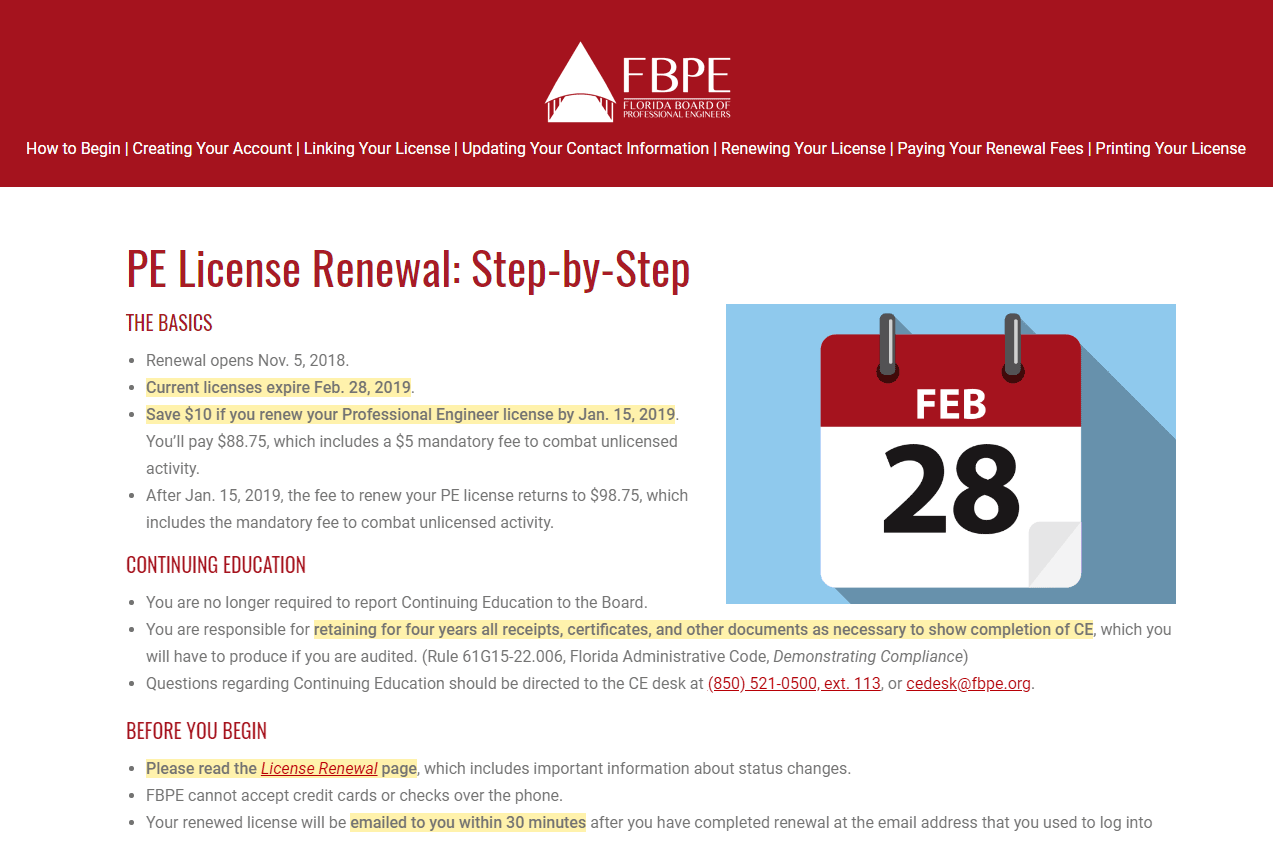
For instructions on renewing your Professional Engineer license, visit FBPE’s guide, PE License Renewal: Step-by-Step. We recommend keeping the guide open for reference in a separate browser window as you renew your license.
If you experience any issues accessing your account, please contact the Board office at (850) 521-0500, and select “Renewal” to speak to a representative. FBPE answers calls from 7:30 a.m. to 4:30 p.m. Eastern Time Monday through Friday (excluding holidays).
RENEWAL CHECKLIST
- Create or update your online license account at myfloridalicense.com.
- Verify your contact information is correct and contains a valid email address and a current physical mailing address. We send notifications and updates to the email address and mailing address on file. You will not receive important licensure information if your contact information is out of date.
- Link an existing license to your online profile (if applicable).
- Ensure you have completed the 18 hours of required continuing education by Feb. 28, 2023, and that your records are complete. Read the Continuing Education Requirements page to understand your responsibilities regarding CE and CE records.
- Ensure you are using the most current version of your web browser
- Have one of the following acceptable forms of payment available: American Express, Discover, VISA, MasterCard, or electronic check payment (ACH).
Important Payment Information
- FBPE cannot take credit card payments or payments over the phone. We only accept checks or money orders made payable to FBPE; do not send cash.
- Applications and payments must be received in our office, together, at the same time. FBPE cannot accept applications electronically.
- All checks must be in U.S. dollars and “USD” must be typed on the check. For help writing a check, please see Bankrate's Step-by-Step Guide.
- Our W-9 form is available for download.
- Mail your payment to:
Florida Board of Professional Engineers
2400 Mahan Dr.
Tallahassee, FL 32308
- All fees are non-refundable except where noted.